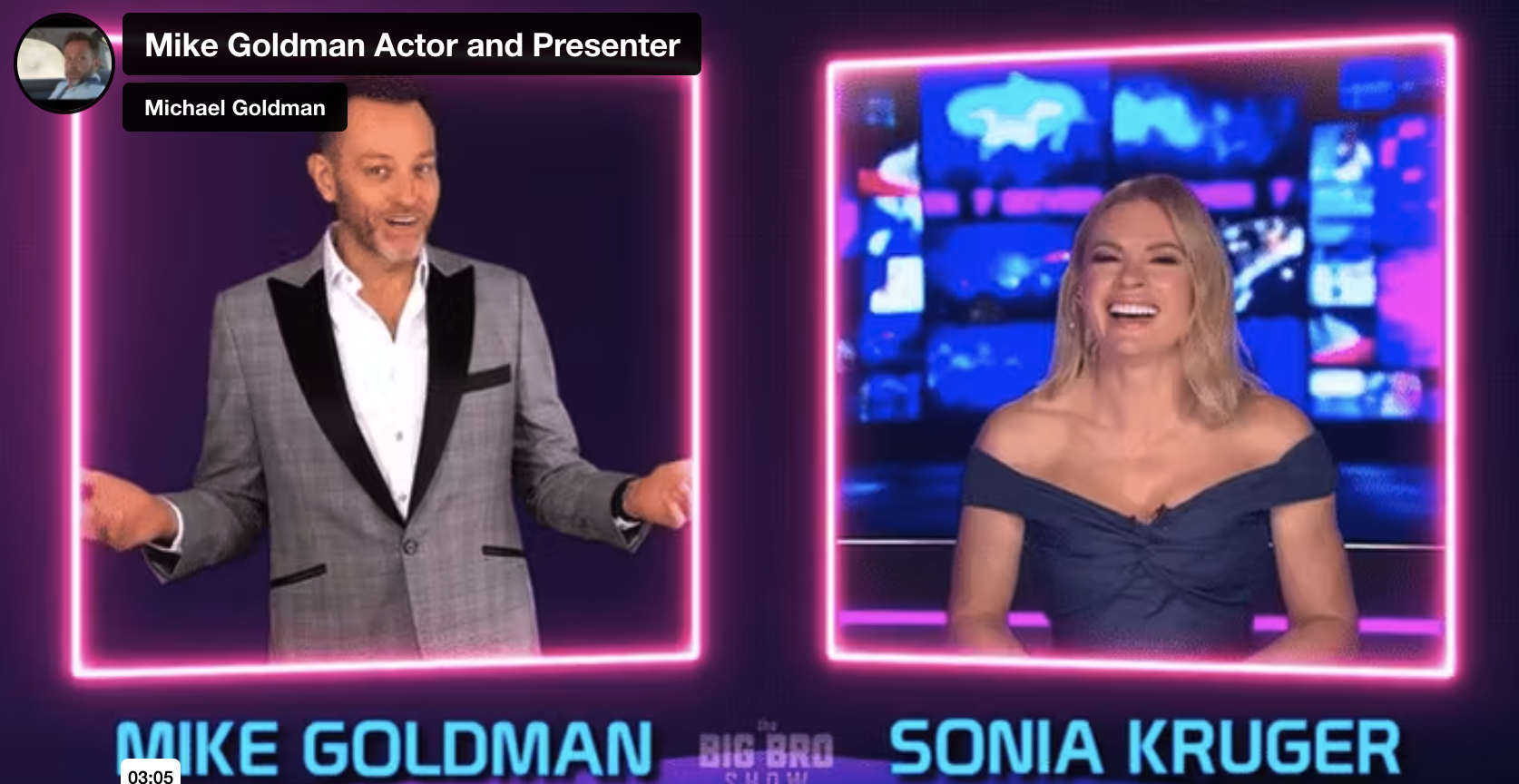Hey there, folks! I know what you’re thinking: “Oh great, another actor/TV presenter with a head the size of Jupiter, here to feed their insatiable ego.” But hold your horses before you hit that back button! I promise you, I’m not your run-of-the-mill Hollywood big shot… yet. What I lack in Oscar trophies, I more than make up for with something even better: the unwavering adoration of millions of fans. Okay, maybe it’s more like hundreds, but who’s counting? These die-hard supporters have been with me since the dawn of time, or at least since that pimple cream commercial I rocked in ’92. And now, with bated breath, I present to you my latest showreel – a wild ride showcasing my range, talent, and an undeniable craving for attention. Get ready to be dazzled, folks!
Mike Goldman
Your friendly local Actor TV Host and Voiceover Guy